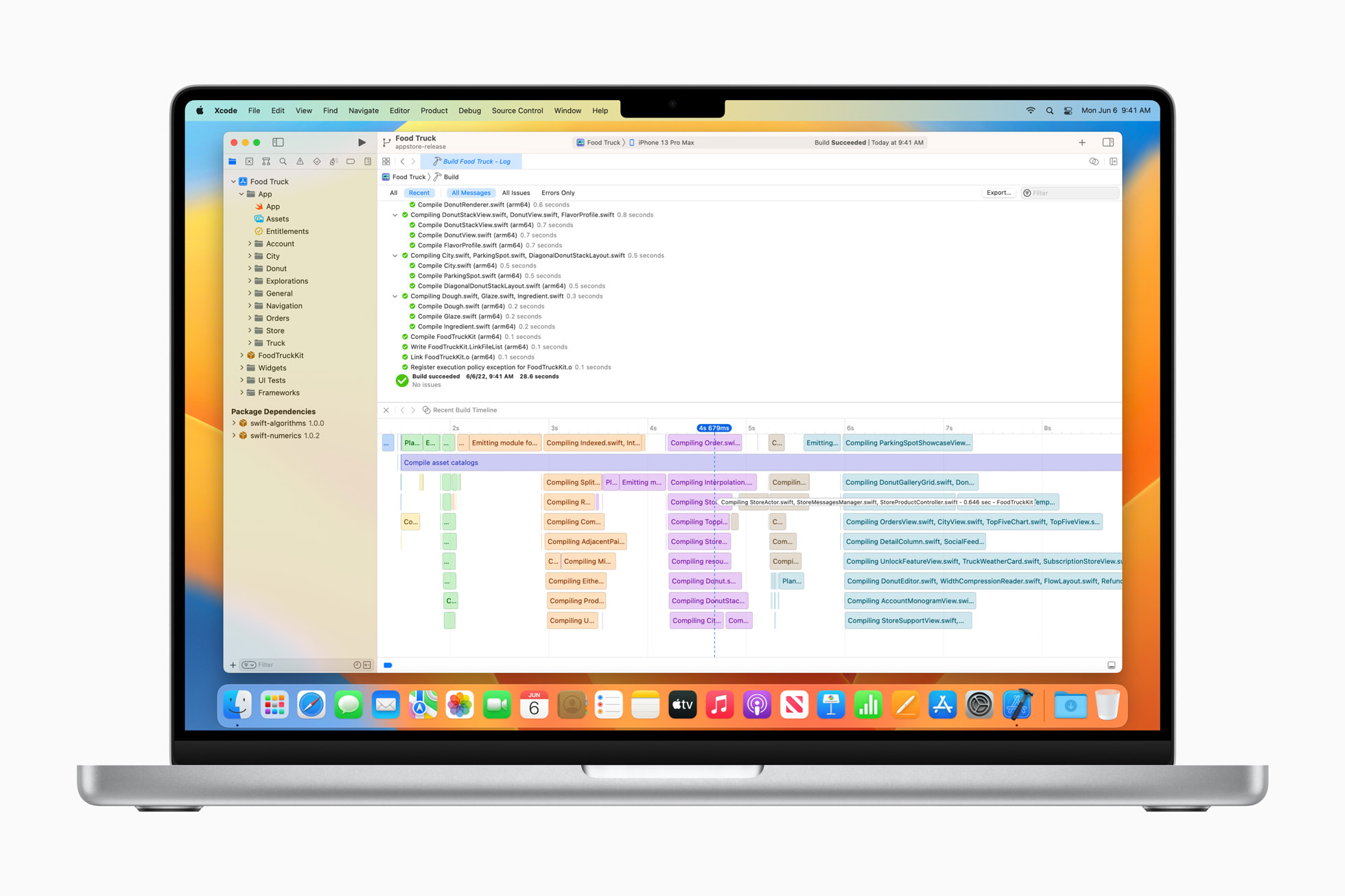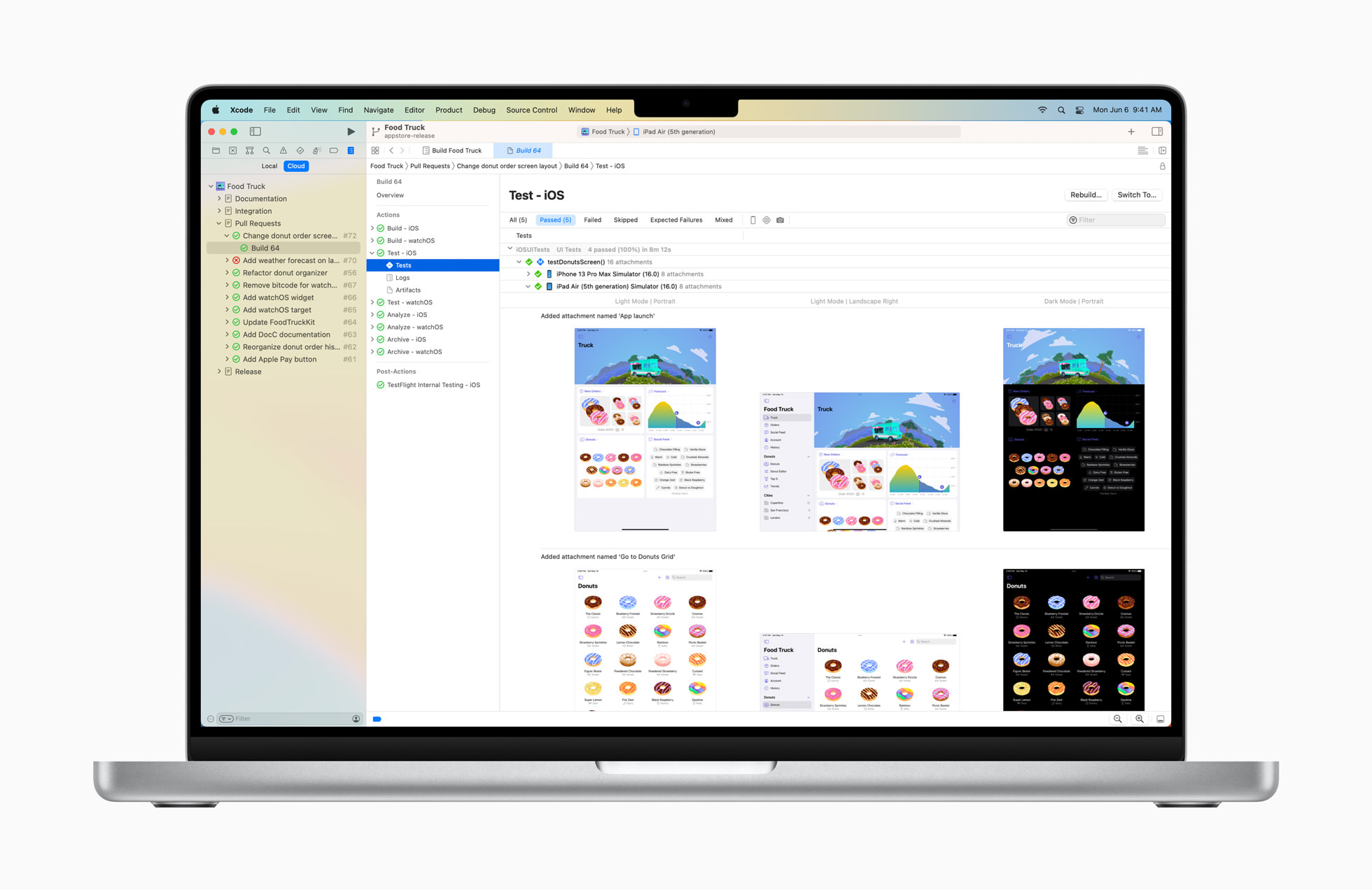WWDC 2022: What’s New in Xcode 14 and Xcode Cloud

The new Xcode 14 update provides enhancements to multiple parts of an Apple developer’s workflow, including automatic initializer generation, custom editor plugins, and the newly released Xcode Cloud.
Our Favorite New Xcode 14 Features
When our engineers downloaded Xcode 14, immediately, we noticed how much faster it was installed. Instead of downloading all of the Software Development Kits (SDKs, for short) for Apple’s platforms, Xcode 14 only ships with the iOS 16 and macOS 13 SDKs by default. Then, Xcode asks if you would like to install the tvOS and watchOS SDKs, which are less commonly used.
This new process results in a quicker install and less storage used on our developer’s machines.
The new version of Xcode builds apps up to 25 percent faster and has an app footprint that is 30% smaller. With a new multiplatform target option, Xcode can compile for iOS, iPadOS, macOS, and tvOS in SwiftUI with one toggle. Swift 5.7 also has regular expression-processing capabilities and optimized package management in Swift Package Manager.
Custom commands are now easier to run for developers. For example, with SwiftUI's new Custom Layouts feature, developers can design layouts tailored explicitly for their app and customize Swift Charts for the best visual representation of their data.
It also includes Metal 3: It helps to upscale graphics and optimizes file retrieval times. Developers can use WeatherKit to integrate data previously only available in Apple Watch apps into their applications. This is based on the Dark Sky API data that Apple acquired earlier in 2020, which is now available to developers again.
With continuous integration and delivery (CI/CD), developers can run automated tests on multiple devices to check the health of a project in the background while development continues.
Within Xcode, automated test results and user feedback are displayed in one panel. Developers can also view real-time status indicators and filter out the tasks they don't need. Integration with App Store Connect and TestFlight is also supported for faster collaboration on in-development features.
As for the Xcode IDE itself, Apple reports project builds will now be up to 25% faster, and the Xcode installation will be 30% smaller, which will lead to faster downloads and installation. The company said automatic code completion has also become more intelligent and has added dynamic code snippets to enable developers to select the code they need more quickly.
Updates and Features at a Glance
Xcode 14 opts to return to the basics and polish some core features that make the whole experience faster and smarter to use. Xcode14 brings a variety of enhancements to source editing, debugging, and viewing live user interfaces with SwiftUI. It also includes a new multi platform template to build more easily for a variety of deployment targets.
Preview Canvas
- Interactive Previews (Clicking the “Play” button is not necessary anymore)
- The third icon on the bottom left allows you to see multiple dynamic type sizes
- To return to single view, click the first button in the bottom left
New Features
- Interface Builder is 50% faster loading docs and 30% faster when switching devices
- All of the SF Symbols Parameters with default values are now italic in autocompletion in the Xcode library
- All call-sites of a method via command-click can now be seen
- The compiler checks Regex literals and displays errors during compilation
- The build errors appear gray when Xcode reevaluates the diagnostics. On long builds, this is particularly useful, as you can now tell which problems are from the latest build and which are from previous builds
- The current type and function are ‘sticky’ at the top of the window when browsing a long file definition
Build Improvements
- Improved parallelism
- Swift modules linking is 2x faster
- Overall, Xcode is 25% faster in building Xcode 14 has a new build timeline to visualize build times
Parallel Testing Improvements
- Xcode 14 eliminates scheduling dependencies between targets and test classes to increase parallelism up to 30% faster Tests for large test projects
Ease of Use Improvements
- Xcode 14 supports a single target with multiple target destinations (4x faster notarization)
- Expanded memory object graph capabilities allows you to reference all paths in and out of an object
- Ability to expand Xcode with Swift Package plugins
- Localization catalog for packages now possible for export
- Destination chooser can be run to prioritize recent choices and search
New Reports in Organizer
- Ability to reply to feedback via a built-in email button
- Highest-impact hangs from App Store users are shown so you can identify which code to restructure
- Ability to use a single 1024x1024 px App Icon asset for the app when you select Single Size
Built into Xcode, Xcode Cloud is a continuous integration and delivery (CI/CD) service designed with Apple developers in mind. Providing a unified environment for building apps, running automated tests in parallel, delivering apps to testers, and managing user feedback accelerates the development and delivery of high-quality apps.
Apple’s Xcode Cloud Now Available to All Developers
During WWDC21, Apple announced the beta version of Xcode Cloud. While the service opened to additional developers throughout 2021, Xcode Cloud remained in beta. However, at this year's WWDC, Apple made Xcode available to all developers.
The concept behind the Git-based Xcode Cloud is to provide the Apple developer community with a tailored CI/CD solution that is deeply integrated into the rest of Apple's developer tools. Built directly into Apple's Xcode IDE, Xcode Cloud is now available to all developers and offers several subscription plans depending on the project's demands.
Available Xcode Cloud Subscription Models
Until December 2023, developers will have 25 free hours of usage per month. After that, they can subscribe to one of four monthly plans, depending on the number of compute hours needed, with the ability to upgrade or downgrade the subscription at any time. For reference, a compute hour is an hour used to execute a specific task in the cloud, such as building an app or running automated tests.
For example, running five tests of 12 minutes each equals one compute hour. Since Xcode Cloud runs tests in parallel with other actions, such as analyzing, archiving, and building, developers get results quickly. Plans range from $14.99 per month for 25 hours, $44.99/month for 100 hours, or $399.99/month for 1,000 hours.
Features of Xcode Cloud for Developers
When it comes to CI/CD tools, developers have a lot of options. These tools allow developers to automate large processing parts of testing, building, and deploying code changes. Unfortunately, while services like Semaphore, Codemagic, and others offer iOS-specific features, there are not a lot of tools that specifically focus on Apple's ecosystem. The Git-based service is also friendly with standard code repositories like GitHub and GitLab. However, Xcode Cloud is specific to Apple's platforms. Features include:
- Built into Xcode
Results for your builds, tests, and user feedback on crashes are shown right inside Xcode. Xcode shows live status indicators for builds happening in the cloud and lets you filter by the tasks you want to monitor. - Automated Workflows
Customize workflows to suit your development process, or start with a built-in workflow and customize it later. If a change introduces any issues, your team will be instantly notified, potentially saving wasted days before your users discover the problem. - Parallel Testing
Xcode Cloud can be configured to test one or two device types for a fast check on your project's health, or you can test a wide variety of device configurations less frequently for edge cases. Xcode Cloud allocates resources in parallel for faster testing while you and your Mac continue to code. - Free Up Local Storage Space
Development teams can offload the building of apps and building data into the cloud with the help of Xcode Cloud. Similar to iCloud, Xcode Cloud frees up local storage space and allows the development team to perform mass testing on simulated current Apple hardware. - Works Directly with TestFlight
Utilizing Xcode Cloud makes builds easy to deploy to users with TestFlight allowing everyone to start testing immediately or to send specific branches of your app with unique in-development features, to select external testers as you experiment with new ideas. - Built into App Store Connect
Critical information about builds and testing results are shown in the App Store Connect web dashboard, allowing you to edit workflows and launch builds directly from the web. - Security and Privacy
Xcode Cloud protects your projects and privacy by encrypting all data at rest and access protected by two-factor authentication. Source code is only accessible for builds; the temporary build environments are destroyed when your build completes. - Team Collaboration and Community Support
The app also allows team members, collaborators, and coworkers to change the code base at any time. Developers can leverage the collective intelligence of other developers and Apple engineers to ask questions and discuss development topics on the Xcode Cloud forums.
Rapptr’s Xcode Experts Are Here to Build Your iOS-App
Rapptr's 100% US-based enterprise iOS developers have the experience needed to deliver mission-critical apps at the speed that organizations need. Contact us today to learn more about how we build iOS apps that people love to use.
Read more academy articles →