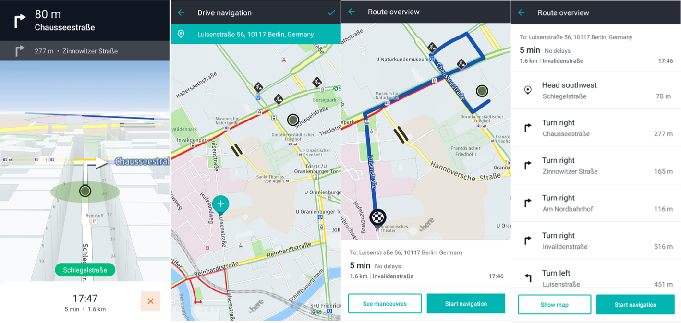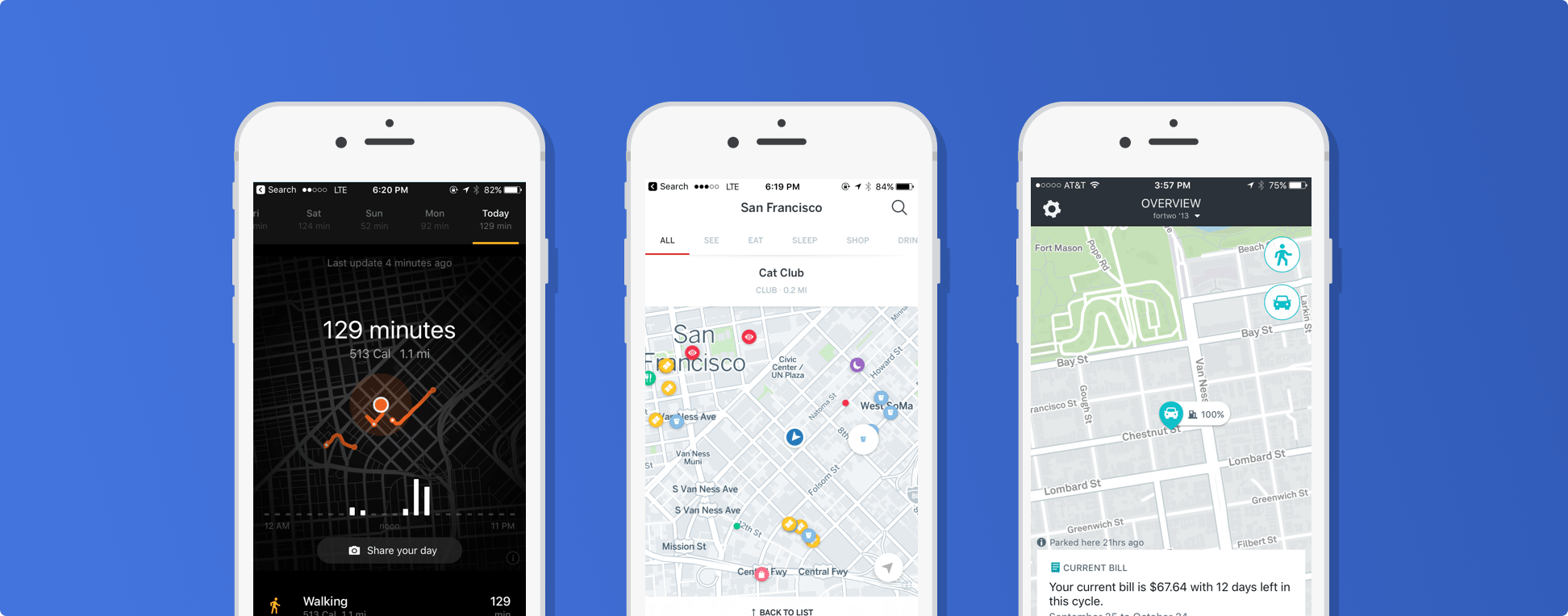Find the top restaurants in your area — and locate them on an in-app map. Track the spread of diseases. Gather geographic data about your users and their location-based habits.
Many of our favorite apps incorporate map APIs. In this day and age, there are many different options to choose from, each offering different features and accommodating different budgets. What’s the best choice for your project?
When Should You Incorporate a Map API into an App Project?
“Any projects that are location-based would benefit from a map API,” says Rapptr engineer Joseph Hu. Hu points to projects that wouldn’t function or lose significant capabilities without a map, such as those requiring turn-by-turn navigation or any type of directions like Waze, AllTrails, Uber, Seamless, Trivago, Zillow to name a few.
“Projects can use map APIs for data visualizations as well,” Hu adds. He points to The New York Times and its use of Mapbox to visualize the current effects and spread of COVID-19 in each state and the entire world.
For these and other tools that offer location-based services or tracking, map APIs give developers and businesses a foundation to work from; they can simply select the API that works best for their project.
HEREMaps: Pros and Cons
 Pros
Pros
Customizability
Hu notes that HEREMaps has many highly customizable features, especially when compared to competitor’s APIs. For example, it’s possible to customize icons, route lines, and map view — including the degree of tilt and zoom function. You can even choose your own set of direction pictures for turn-by-turn navigation, although you can also use the set HEREMaps provides, too.
You can also select many additional features and elements you want to include, such as speed limit warnings and time and distance to the next destination — something ideal for apps like ride-sharing tools.
Offline Mode
HEREMaps also has extensive offline capabilities. This means that the map can be used whether or not users have access to wifi or data. For example, if someone is traveling abroad without service, they can use the app to navigate to their destination, provided they’ve downloaded the map prior to using it in offline mode.
Accuracy
Developers praise HEREMaps accuracy, a feature that’s crucial when it comes to directions. Hu adds that this isn’t just limited to cars; one of his clients prefers this map API because its capabilities extend to trucks, which require additional information, such as ways to avoid roads that don’t allow trucks and bridges that are too low for trucks to clear.
Cons
Longer Setup
One drawback with HEREMaps is that it requires a longer setup than some of its peers and competitors. Hu explains that this is because “you would need to build out your components.” This can be an issue when time is of the essence for businesses and developers.
Glitches and Errors
Some developers and users complain that the map API does have some glitches and errors. This can be especially true when users are trying to avoid side streets or maximize their route in search of the quickest route, as well as with walking directions.
Coverage
HEREMaps is not as popular as competitors like Google Maps, which means its community and coverage aren’t as robust as these alternative map APIs. Users complain this is particularly apparent when it comes to public transit directions, an essential feature for many who live in big cities.
Mapbox: Pros and Cons
Pros
Representation
If you’re looking for better coverage, Mapbox is a great alternative. This map API’s representation extends to areas in places like Russia, which is less-well-covered by its competitors. The directions in these underrepresented areas are also highly accurate.
Offline Mode
Like HEREMaps, Mapbox continues to function in offline mode. Developers can add custom offline maps. Moreover, users can use turn-by-turn navigation and directions for different types of transportation, even without reliable wifi.
Popularity
Hu says Mapbox is more popular than HEREMaps, which means that there is a wider community of support available. This can be useful when a developer runs into problems or needs additional input incorporating a map API into a project.
Cons
Learning Curve
Mapbox does have a bit of a steep learning curve. It demands the skill set of a developer because those without it will have a difficult time working with and implementing the map API into projects.
Lack of Customization
“There’s very little you can change in terms of UI,” Hu says of Mapbox. “It’s mostly set in stone.” The lack of customization is a disadvantage to businesses that want to add unique features and elements when implementing map APIs into their projects.
Price
Mapbox is more expensive to implement than HEREMaps. Routing is particularly costly, and storage is fairly limited with the free version. Most developers will need to upgrade their plans to accommodate larger storage space.
Google Maps: Pros and Cons
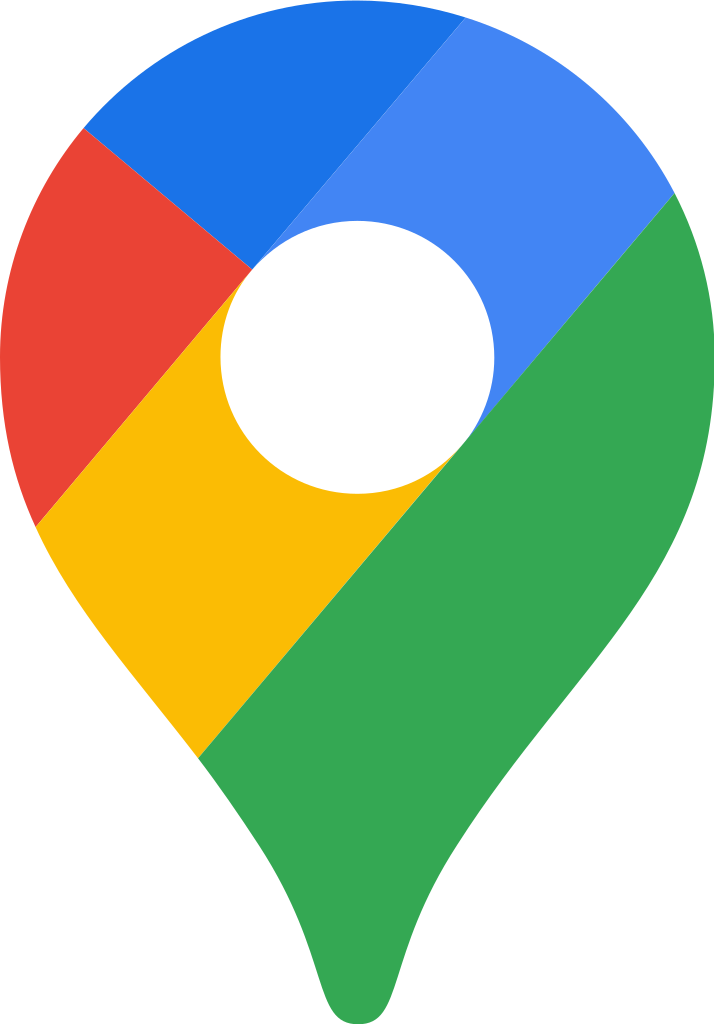
Pros
Coverage
Google Maps’ extensive coverage is one of its main selling points. Arguably the most popular map API, it has excellent support and a large community, too, according to Hu, who says that its support is significantly better than that of HEREMaps in particular.
Street View and Layouts
Anyone who’s used Google Maps knows that it has an excellent layout, providing easy-to-navigate directions, views of streets, buildings, and major locations. The map API even offers maps of some major indoor locations, such as airports.
Real-Time Location Data
Location data appears in real-time, making directions seamless. The data comes right from Google Maps’ location database to the minute. It’s even possible to share real-time locations with others to facilitate meetings.
Cons
Price
The biggest drawback to Google is its cost. It uses a complex pricing system that can be difficult to accommodate for smaller businesses. In 2018, it reduced its availability of free maps, with a lower number of monthly maps.
Energy Consumption
Many users complain that Google Maps drains its battery. It requires a significant amount of data, rendering its energy consumption quite poor. There are some workarounds, such as downloading maps and using it in offline mode, but this can be a hassle.
Routes Are Not Always Optimized
Unlike HEREMaps and some other competitors, Google Maps does not always allow you to optimize your route when navigating. For example, it can be difficult to adjust your settings to avoid tolls or see real-time impediments.
How to Choose a Map API
At the end of the day, the Map API you choose depends on the factors most important to your business. Hu says that price is a big consideration. “Google is the most popular and polished,” he notes. “But it comes at a hefty price if there are a lot of requests for customizing it. It’s best to see the price range of capabilities needed from each map API.”
Coverage — meaning the areas in which you want your app to function — is also an important consideration, as is customizability. Hu suggests consulting with the development team to choose the map API that’s best for your project. They can also provide guidance on how an API accommodates developers and businesses. “Working with a map API that has a good rapport with developers and businesses alike is desirable. Having high-quality support and a polished API leads to fewer problems down the road.”