Convenience Revamped: All About Calendar APIs
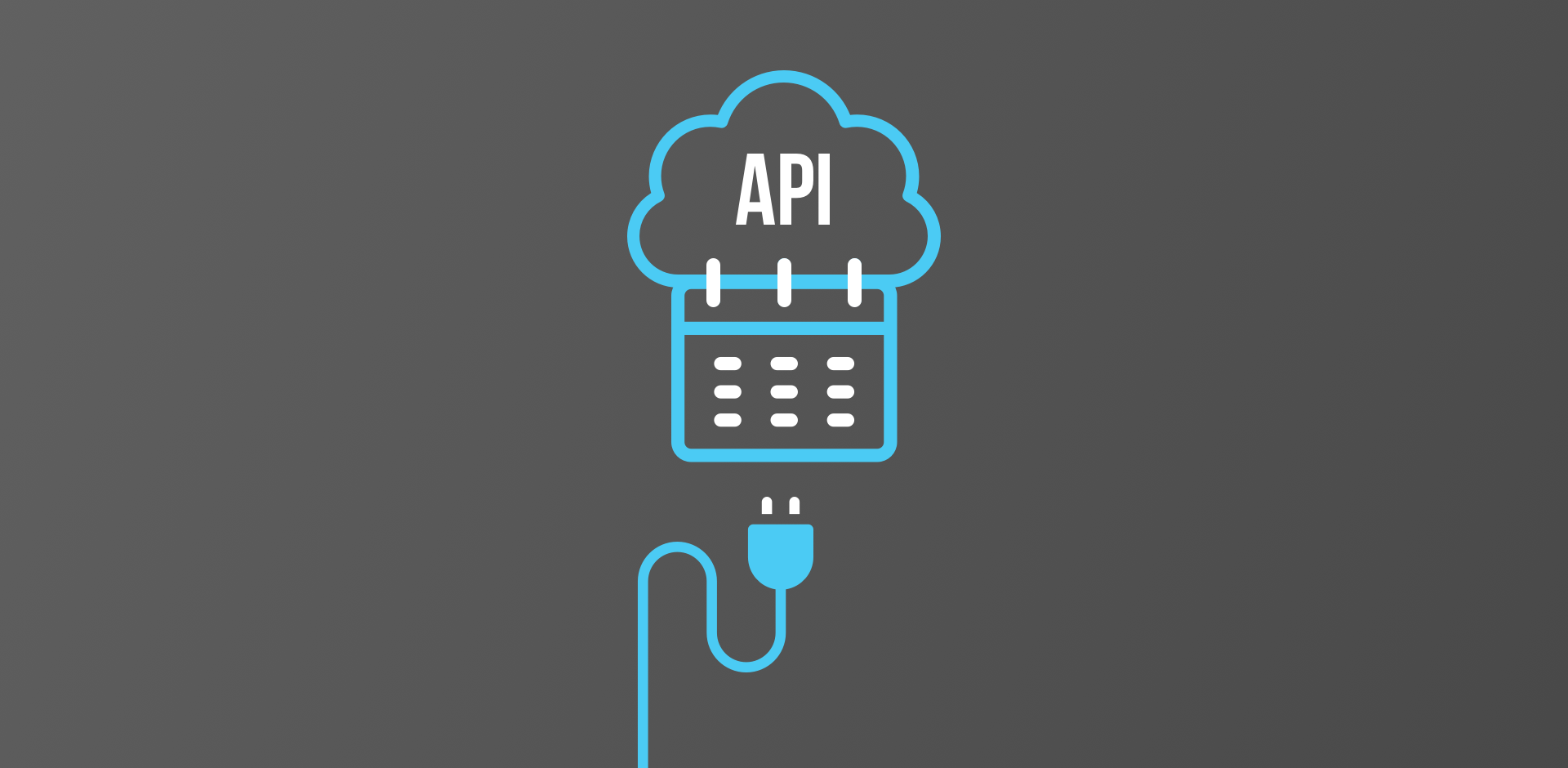
APIs are implemented everywhere, whether you notice them or not. Patients can book medical appointments and have them populate their online calendars. Social media platforms such as Facebook allow users to create or attend events. Diners are able to see when a restaurant has space available for reservations. Students can sign up for classes.
Calendar Application Programming Interfaces ( APIs) are so ingrained in the tools and products we use that calendars are barely aware of the intricate technology behind them.
In fact, it actually takes a skilled development team to incorporate a calendar API into an app or website. And even when you find that team, you have other decisions to make: Which calendar API should you choose? When is each one most appropriate to use? How, exactly, will it boost your product?
Let’s take a look at three common calendar APIS: Google Calendar, Timekit.io, and onSched.
Why and When Should You Use a Calendar API?
Calendar APIs bring convenience to your users. They can quickly and efficiently do what they need to do when they engage with your product, completing tasks without the hassle of having to juggle numerous apps and platforms.
Calendar APIs are used across many different industries and businesses. Some of their applications include industries and concepts such as:
Communication
Integrating a calendar API into a messaging or email platform enables users to schedule their messages to send at a certain date and time.
Travel
Hotels, home rental companies, airlines, trains, car rentals, and buses often use calendar APIs to show travelers when there are dates available for booking trips and rentals. By using this function, customers are able to see what’s available and when, as well as reserve dates for their travel.
Healthcare
Patients can use healthcare apps and platforms that have calendar features to book appointments. Some providers also use the function to send notifications, both reminding patients about upcoming visits and delivering information.
Event Booking
From conferences to concerts to theater performances, there are many events that people can book with just the press of a button, all thanks to this API integration. In many cases, they can automatically populate their own calendars with the events and receive reminders about them.
Education
Now that the vast majority of classes all take place online, it’s easier than ever to keep track of assignments and covered material. Students can view course schedules, sections, assignment due dates, and more using the calendar function.
Dining
Through online booking platforms, diners can see available time slots, make reservations, and automatically add them to their personal calendars.
Common Calendar APIs — Explained

Google Calendar
As the most recognizable of calendar APIs, Google Calendar has many benefits — including its enormous popularity. Because so many people use the app, businesses that choose this API can be rest assured that their services are compatible with their users’ calendars. Users and organizations can create, manage, edit, and view events via the tool. Because it’s owned by Google, it is also compatible with other Google Suite apps, including Gmail.
From the developer’s perspective, there’s also plenty of support for Google Calendar API, including client libraries for a wide range of common programming languages, such as Java, Swift, JavaScript, Python, and many others.
As a basic tool, this is usually the go-to for most businesses in search of a calendar API. However, if you’re looking for something a little “fancier,” the advanced features of some of the alternatives might appeal to you more. There have been some security issues noted, too; because it’s such a widely-used tool, it’s been the target of cybercriminals— who, for example, have been known to send spam invites intended to exploit users.
Timekit.io
Timekit is a more out-of-the-box solution for businesses with more complex demands from their calendar APIs.
It offers numerous special features including:
- Calendar syncing
- Plenty of customizations, including user interfaces (UIs)
- Payment integrations
- Booking notifications
- Timezone detection
One helpful benefit is that the API integrates so seamlessly with a business’s own platform that the user’s experience is in no way disrupted — the calendar simply appears to be part of the app or website itself. From a developer and business standpoint, it’s relatively easy to integrate Timekit into a product. It is also scalable because the feature set and customization opportunities are so deep, TimeKit will be able to grow and adapt as your user base grows and your product roadmap evolves. It's unlikely you'd run into any technical limitations that would require switching to an alternative tool down the road.
Timekit is geared toward large businesses that have evolving and often complicated needs that a more basic calendar API, like Google Calendar, can’t accommodate. With its versatility and a higher price point, TimeKit is less ideal for smaller organizations that only need a simple calendar function, although there are some open-source tools associated with it.
onSched
onSched is a fast-growing solution for a wide range of medium and large-scale businesses. The platform has numerous features and is completely cloud-hosted, enabling users to book appointments online. It’s also fully customizable, so you can add items like booking fields to gather user data.
Additionally, you can process payments, automatically send appointment reminders, build marketing campaigns, collect information, and much more. One helpful feature is the advanced analytics and reporting dashboard, which allows businesses to see and track their performance.
Businesses that use onSched have access to the calendar API’s Developer Hub, which offers guides, documentation, and plenty of support for its users. Integrating the API into an app is relatively simple, too.
onSched is targeted to a range of types of businesses, from healthcare to IT. However, given that it’s pricier than Timekit and offers more advanced features, it’s ideal for medium-sized businesses and large enterprises rather than small organizations and startups. Another drawback is that it is solely web-based.
Which API is Best For Me?
Calendar APIs can bring products and efficiency across industries — from education to healthcare to travel — to the next level. Google Calendar, Timekit, and OnSched will each offer a unique set of features to your project and give your users organization and convenience. Depending on your needs, including factors such as the size of your business, your budget, and what you’re looking for in a calendar, they can each offer you something different and respond to your individual challenges and demands.
Laura Berlinsky-Schine
Read more academy articles →


